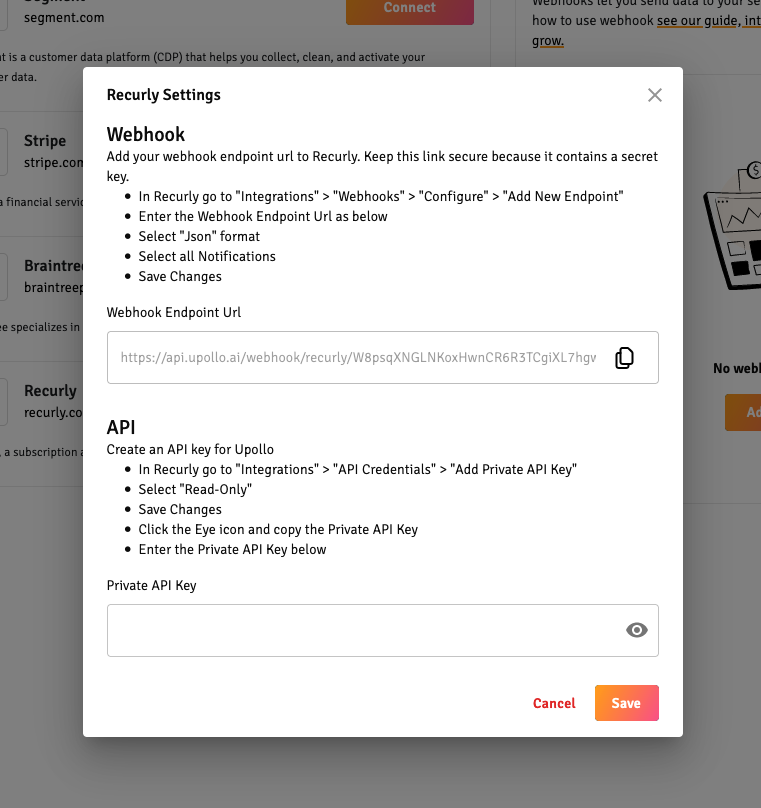How to connect Upollo to your billing provider
Connecting your billing provider to Upollo is an important step for improving the analysis of users with Upollo. Regardless of your billing provider the basic steps are:
- Go to the Connections page
- Click Connect for your billing provider
- Follow the instructions given for your provider
If your provider is not listed contact us and let us know what provider you use.
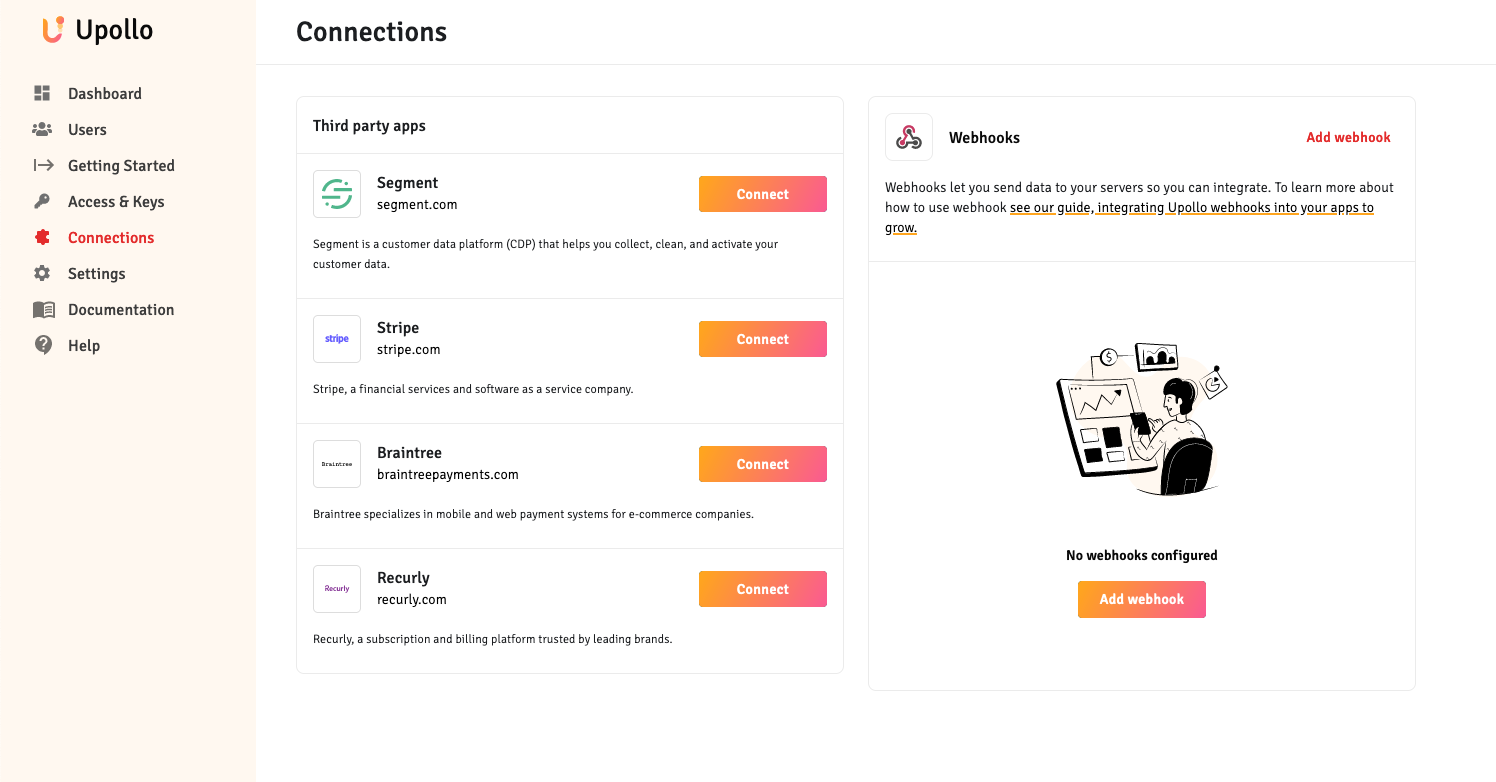
Stripe
To connect Upollo to Stripe click on the Connect button next to stripe on the connections page. This will open up a stripe page in your window where you can follow the props to login and connect your account with Stripe.
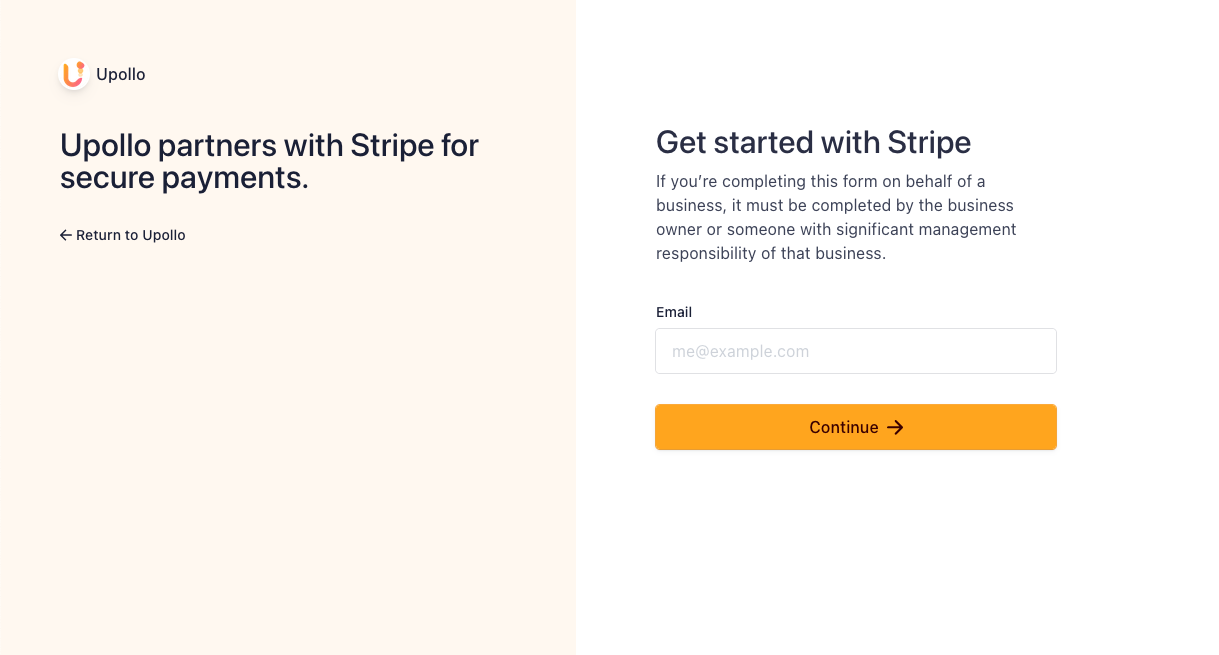
Braintree
To connect to Braintree you will need to add the Upollo webhook to Braintree. The webhook can be accessed by clicking on Connect next to Braintree on the Connections page. Then copy the webhook url so you can add it in the Braintree console.
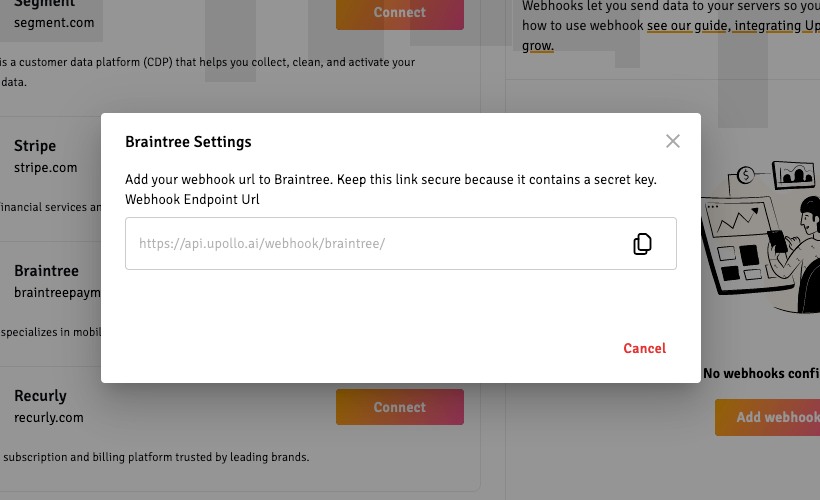
Once you have your webhook url you can open up the Braintree console and create a new webhook. Make sure to check all the notification types to send events to Upollo.
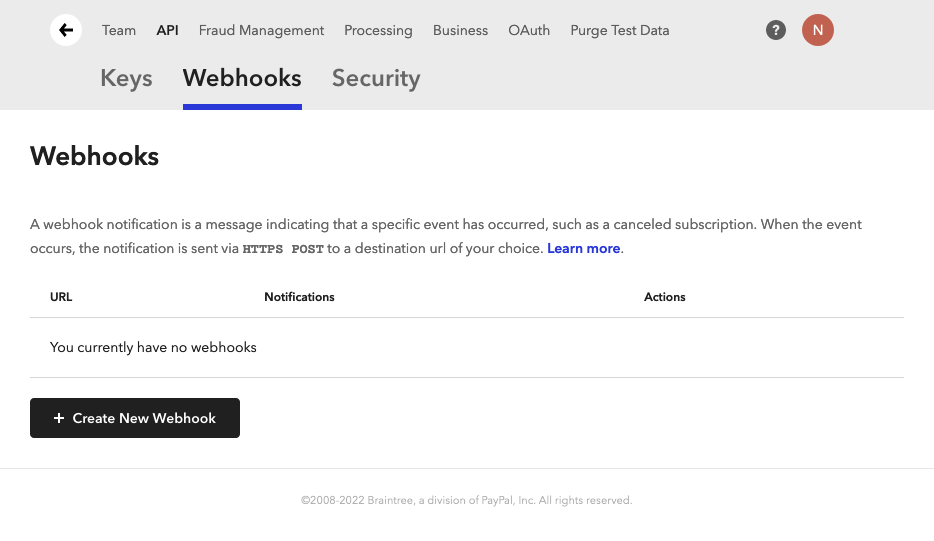
For more information about integrating webhooks with Braintree see the Braintree documentation.
Recurly
Connecting to Recurly is a two step process: first add a web hook to send events to Upollo, then provide Upollo with a Recurly api key.
Add webhook
- In Recurly go to "Integrations" > "Webhooks" > "Configure" > "Add New Endpoint"
- Enter the Webhook Endpoint Url as below
- Select "Json" format
- Select all Notifications
- Save Changes
Create an API key
- In Recurly go to "Integrations" > "API Credentials" > "Add Private API Key"
- Select "Read-Only"
- Save Changes
- Copy the Private API Key from Recurly
- Enter the Private API Key in to the Upollo Recurly settings dialog.